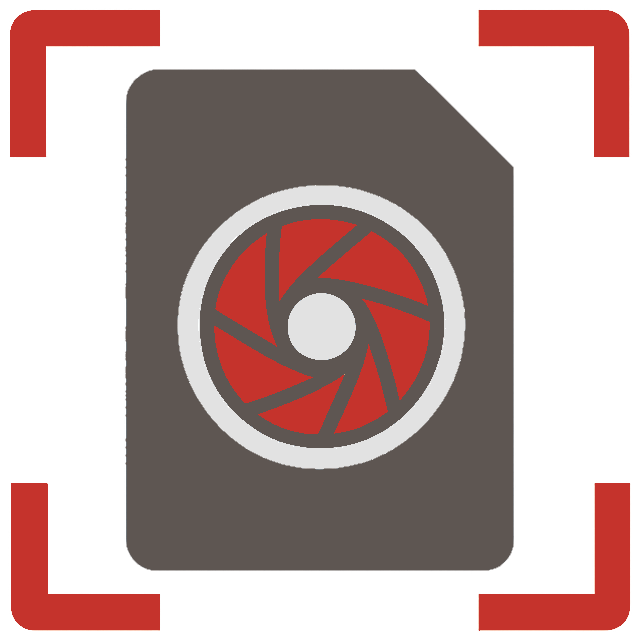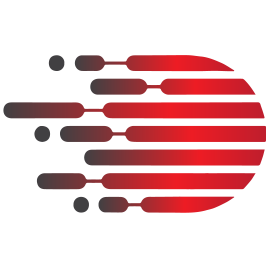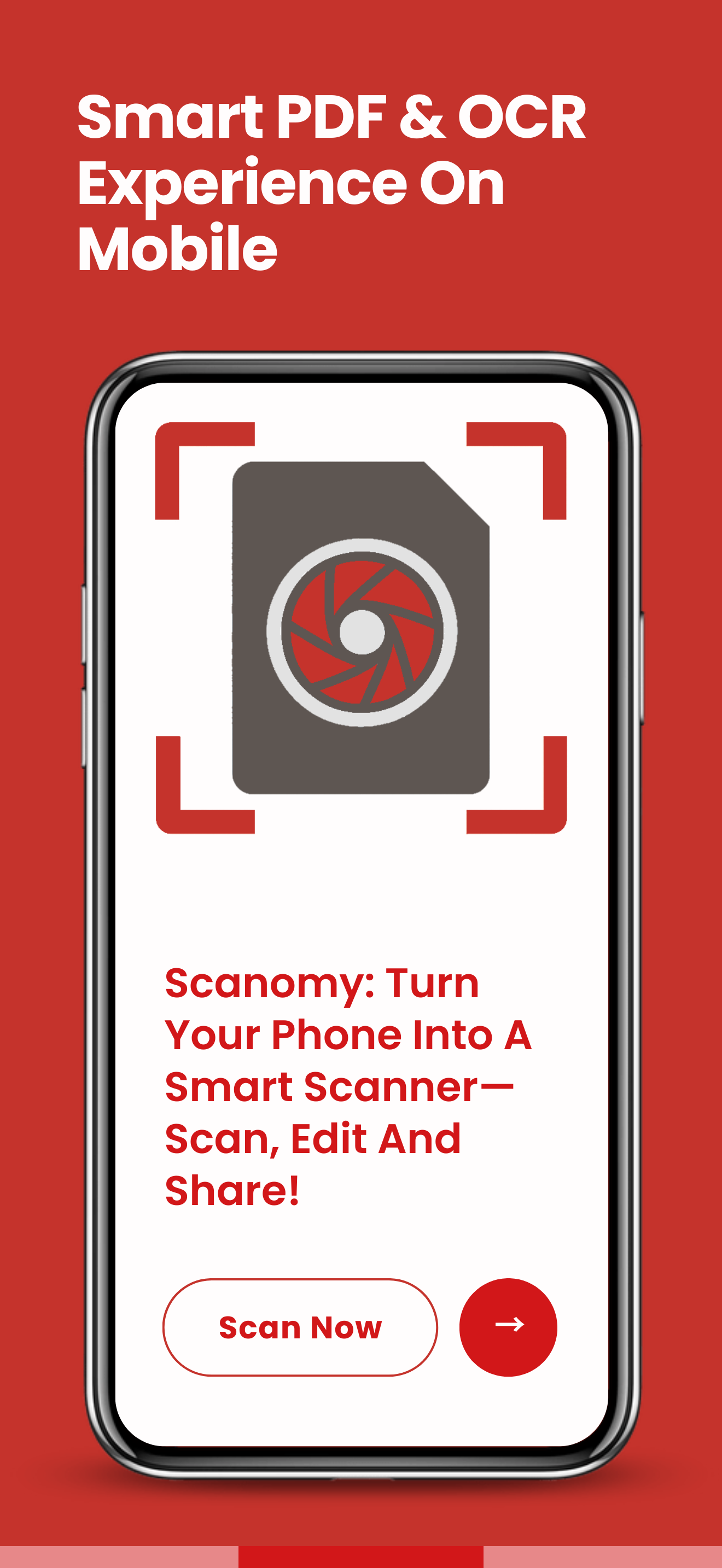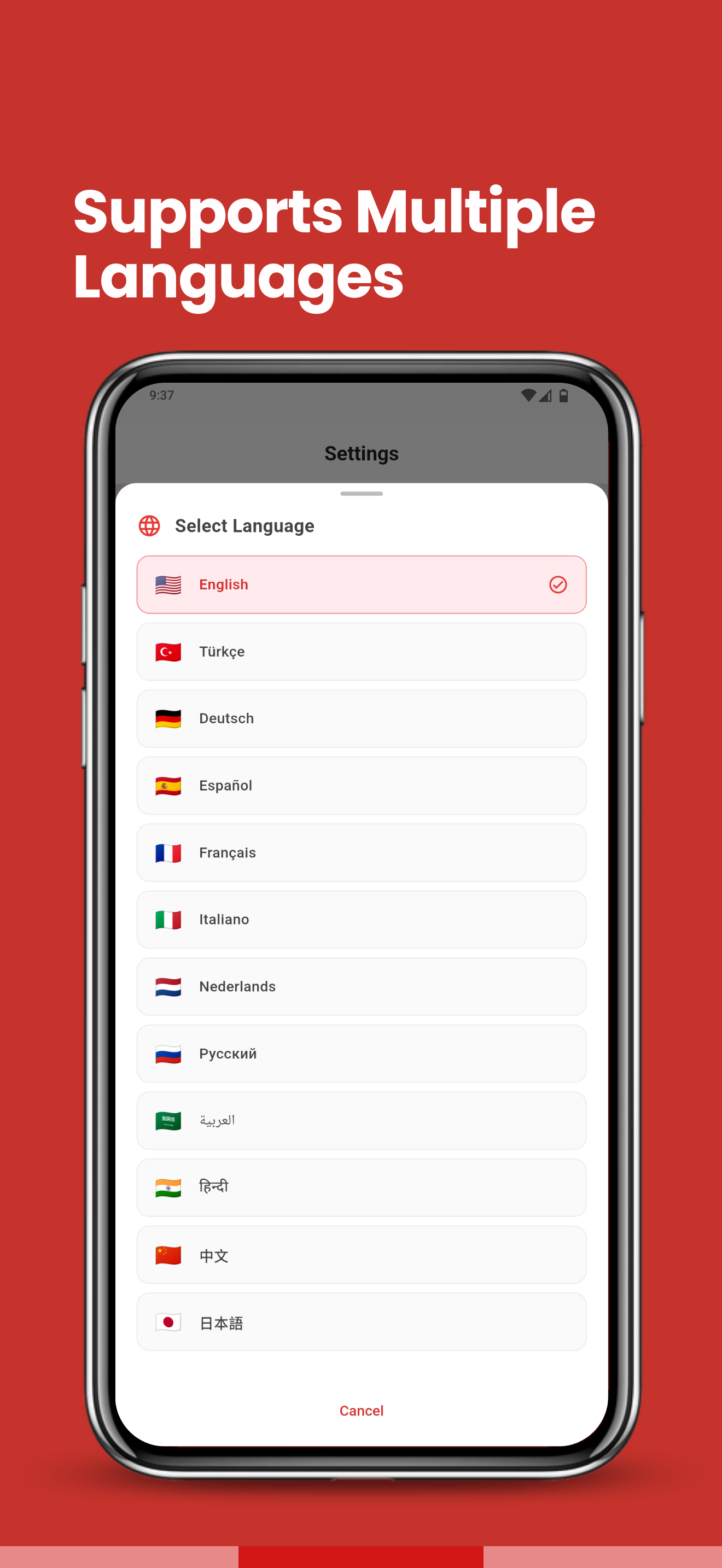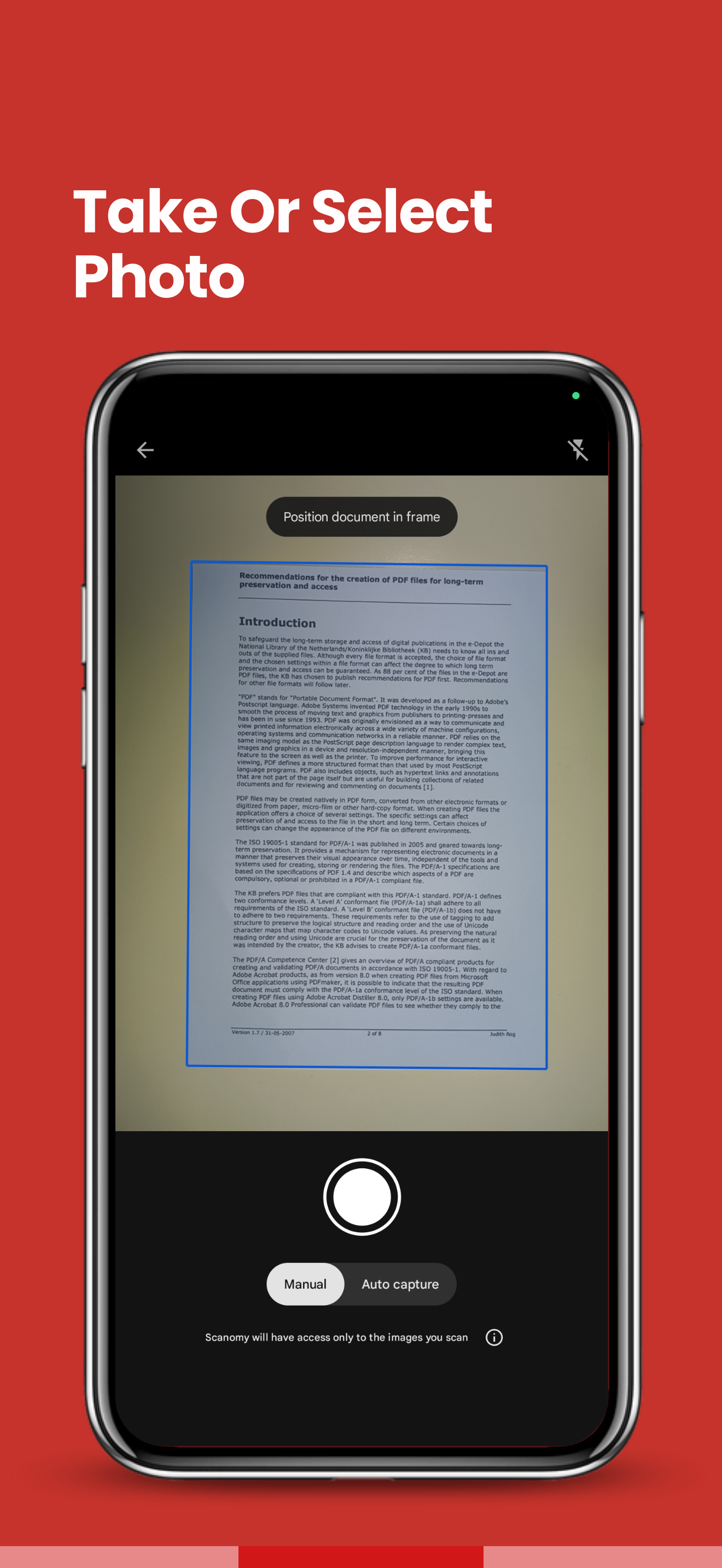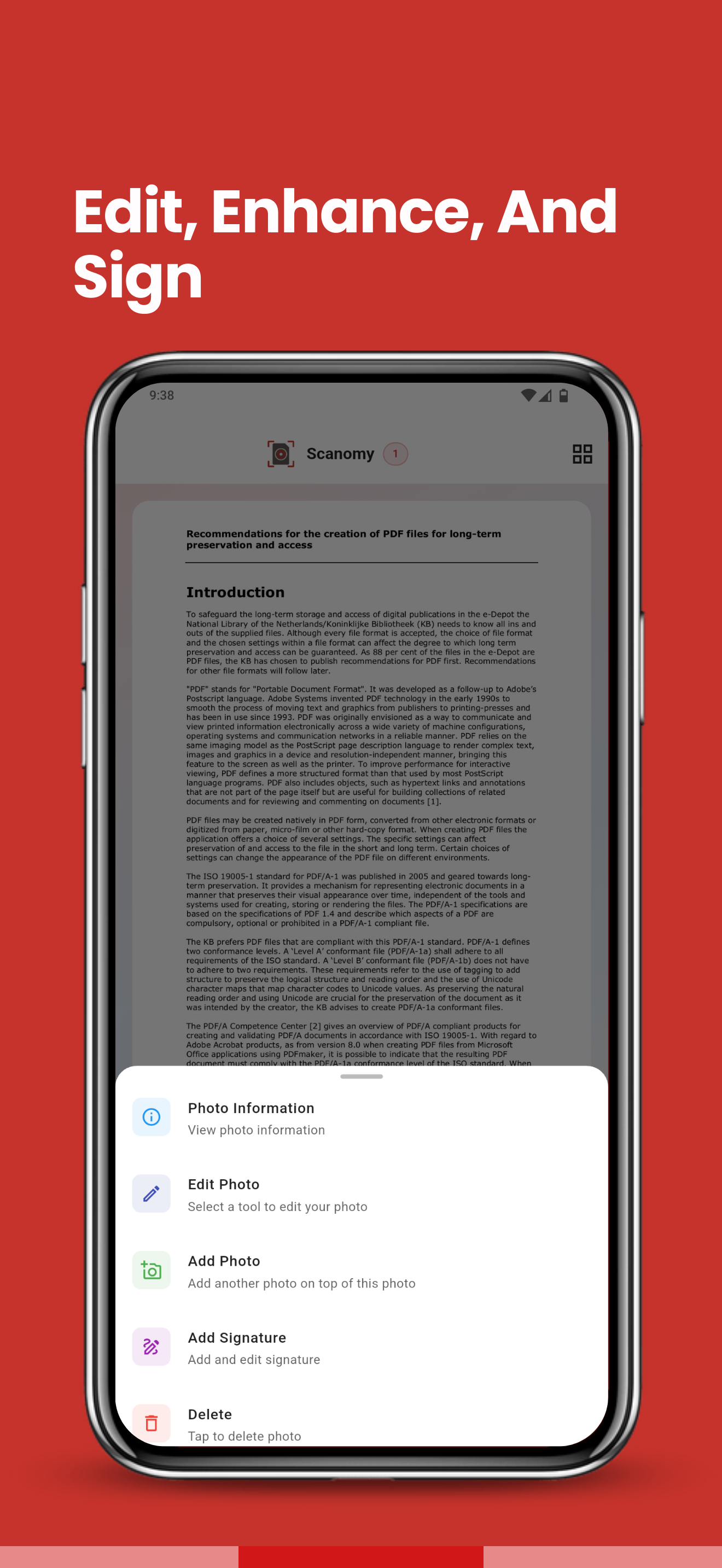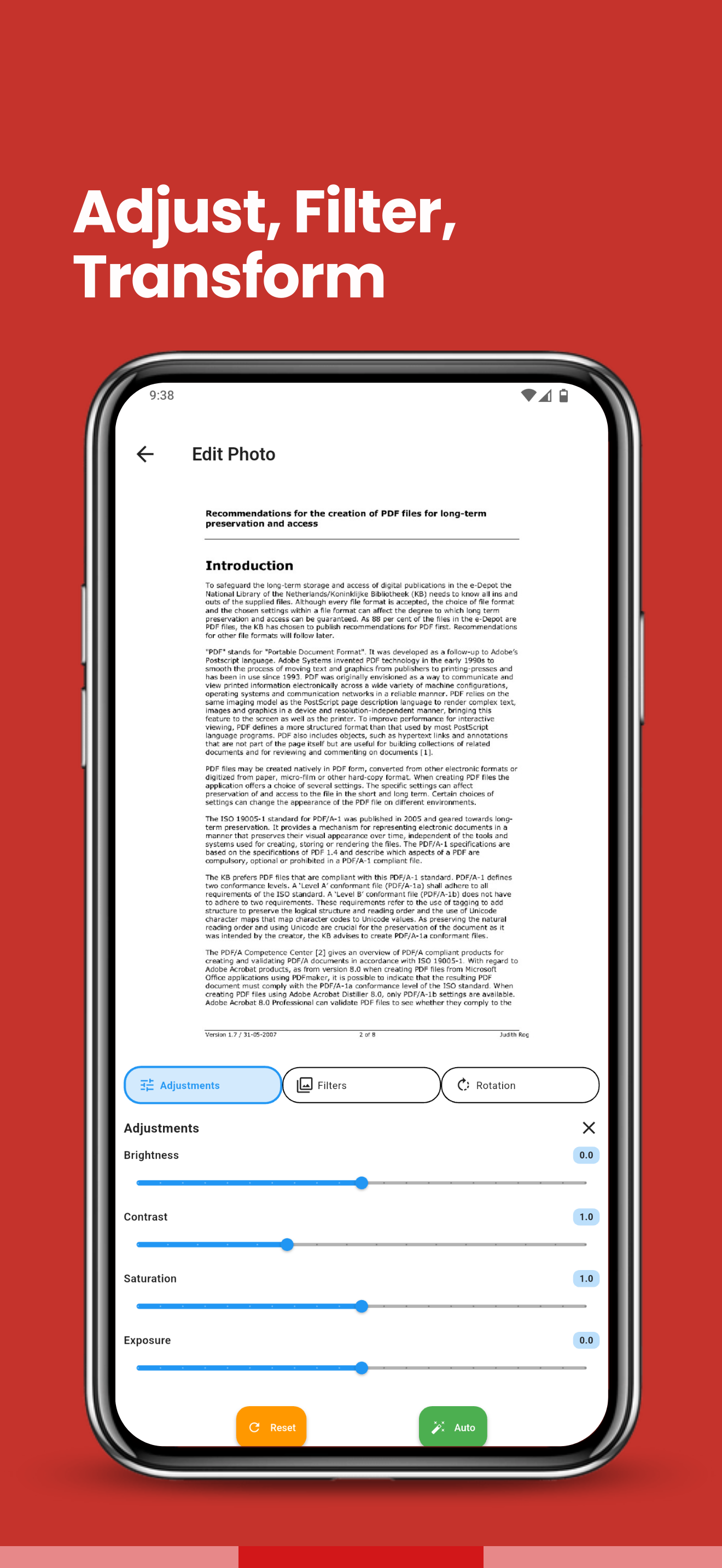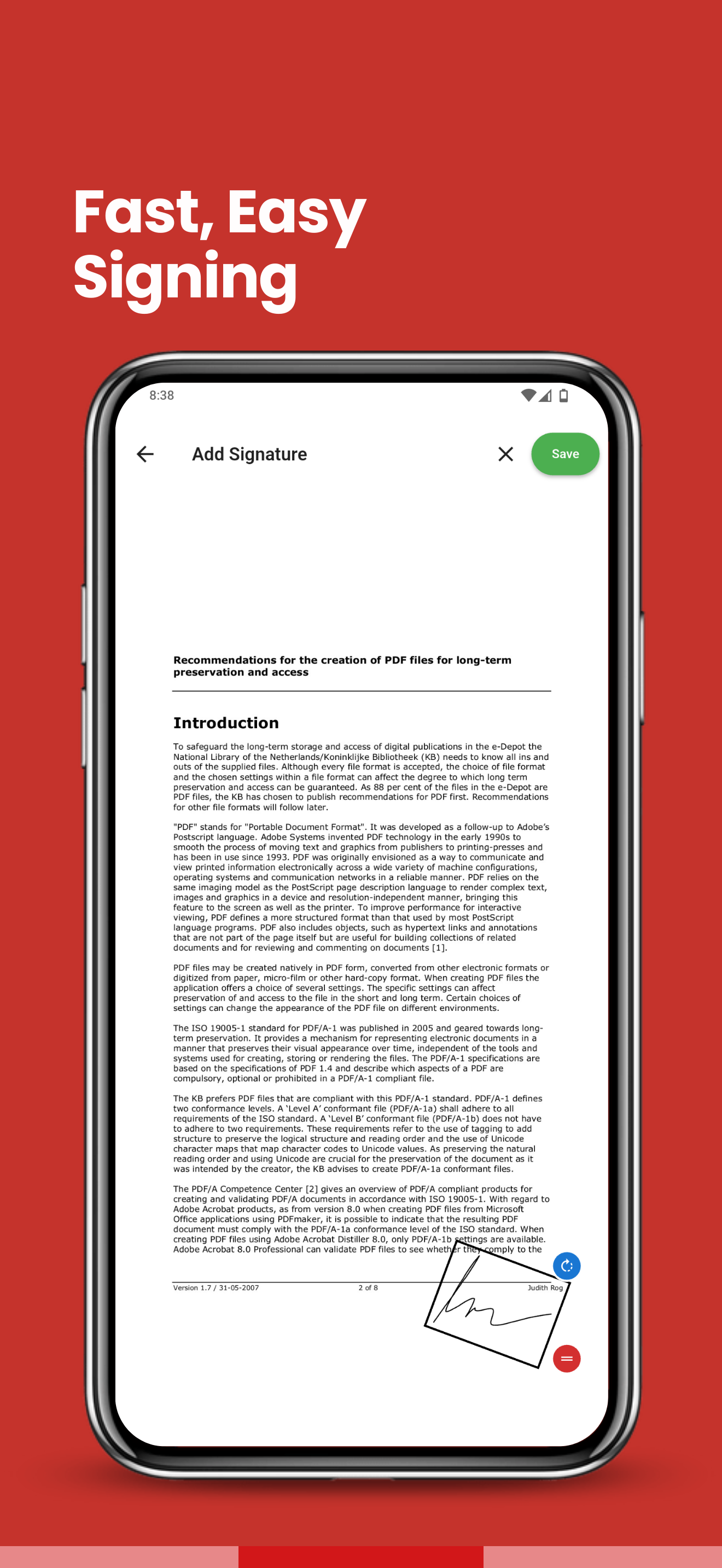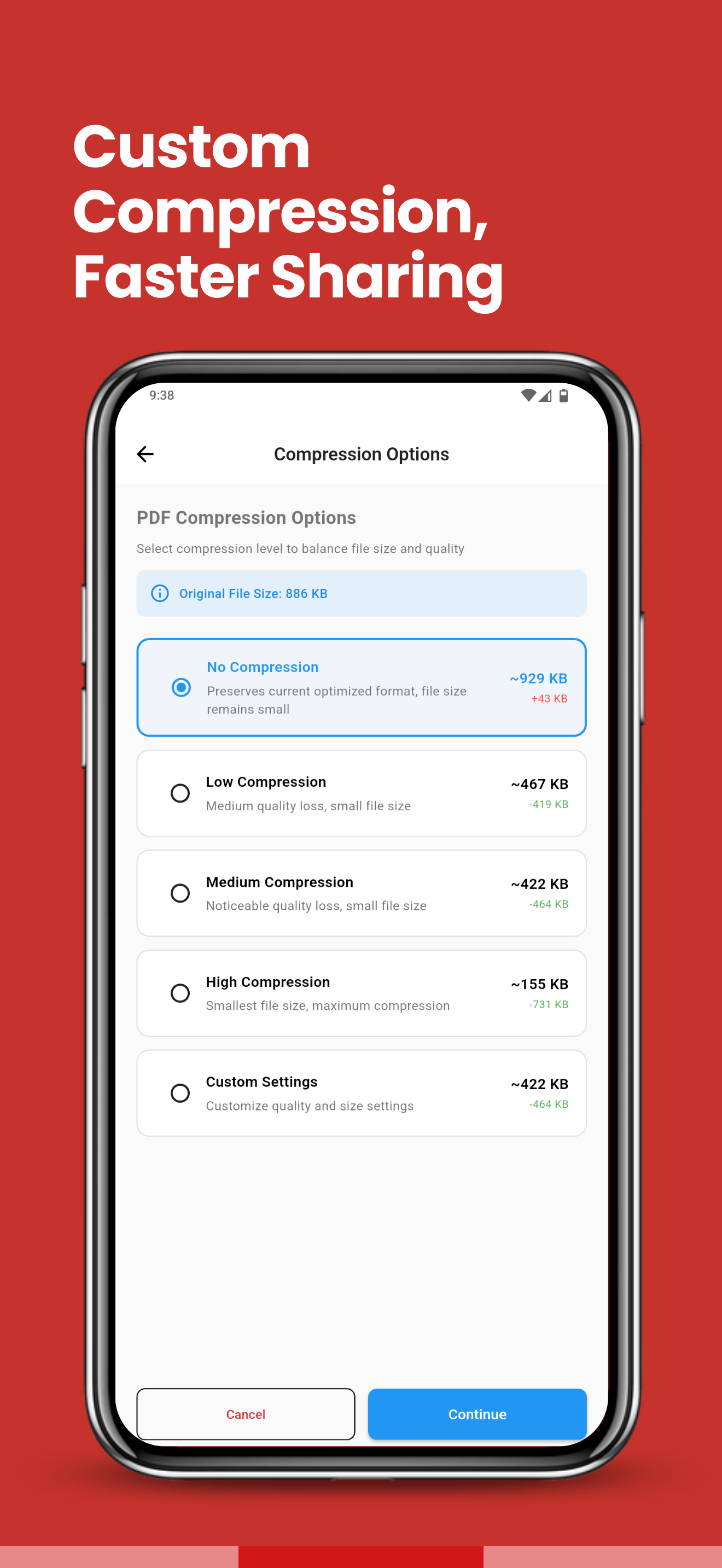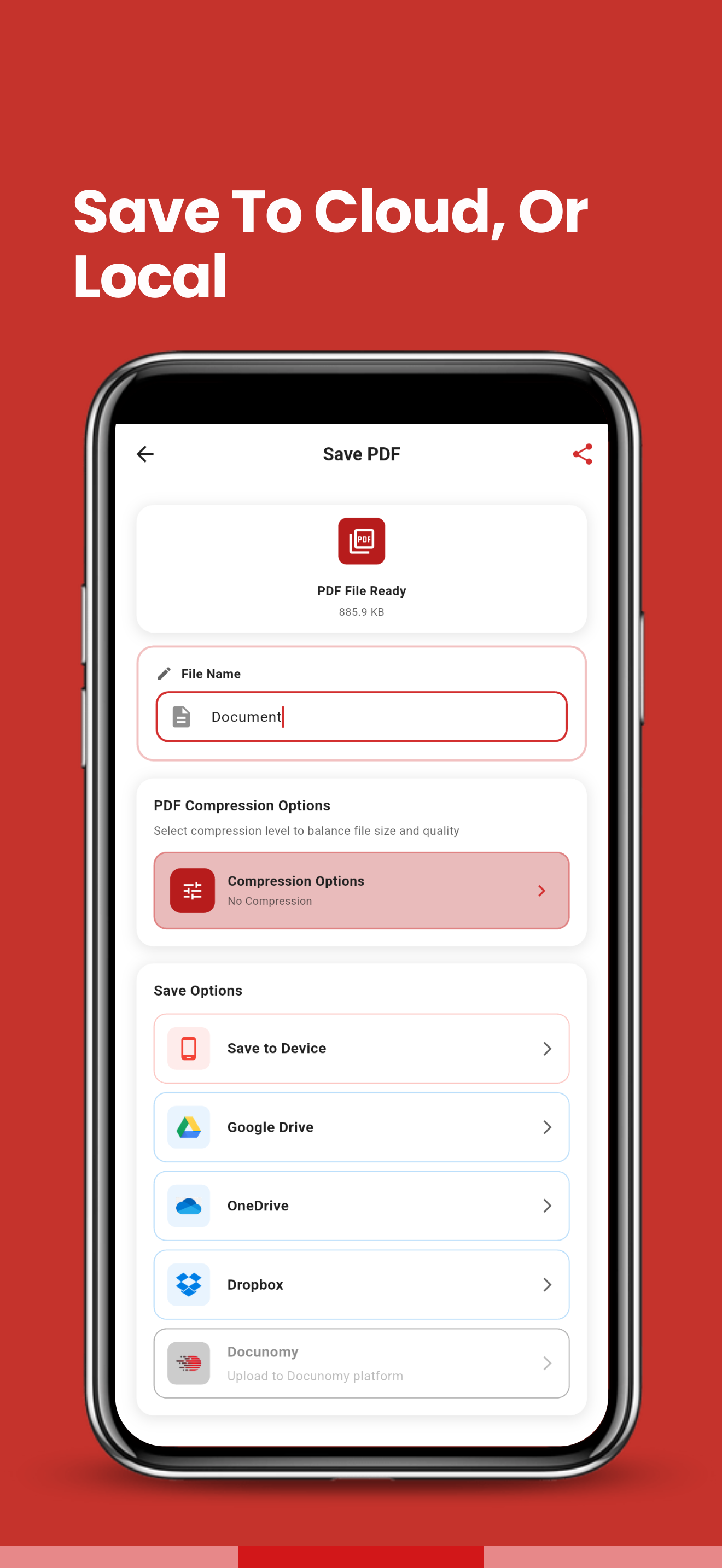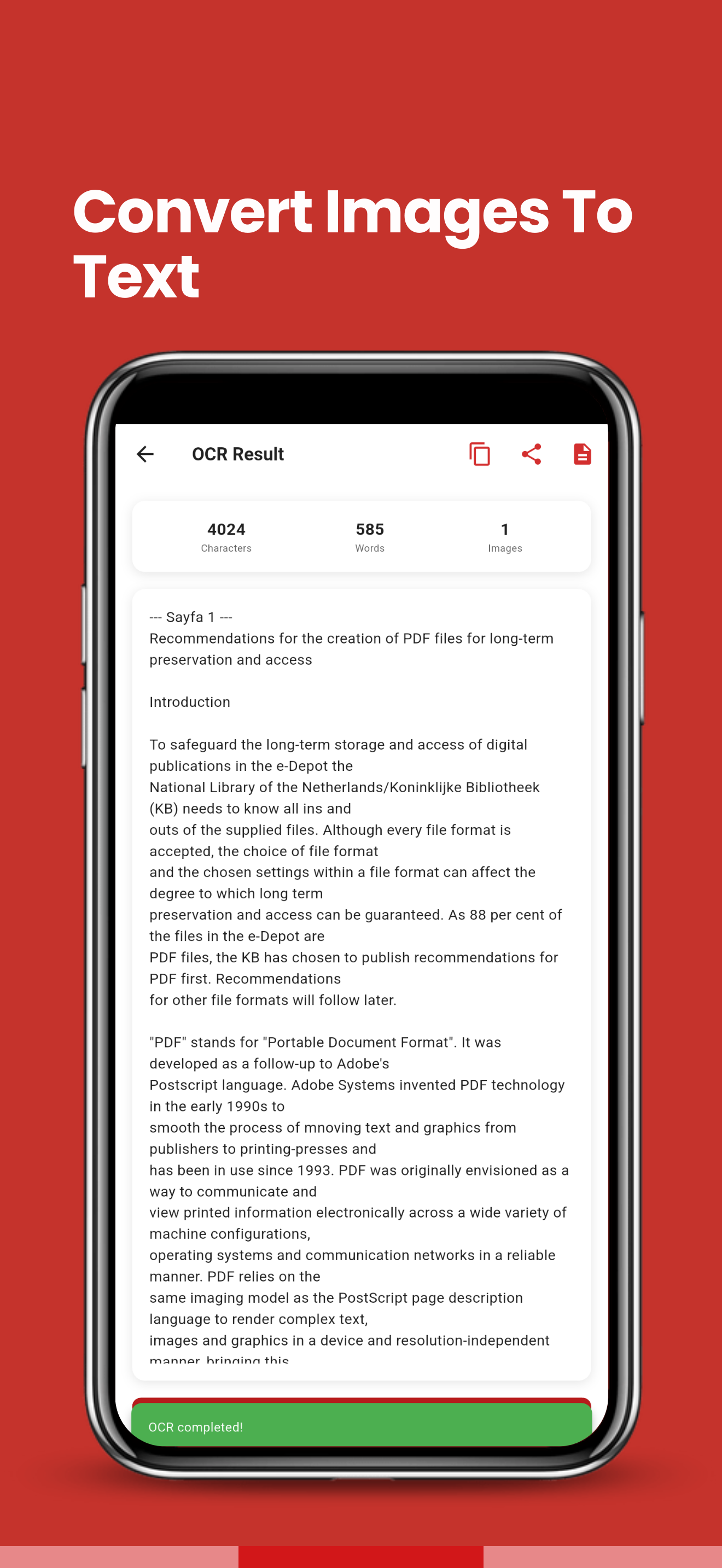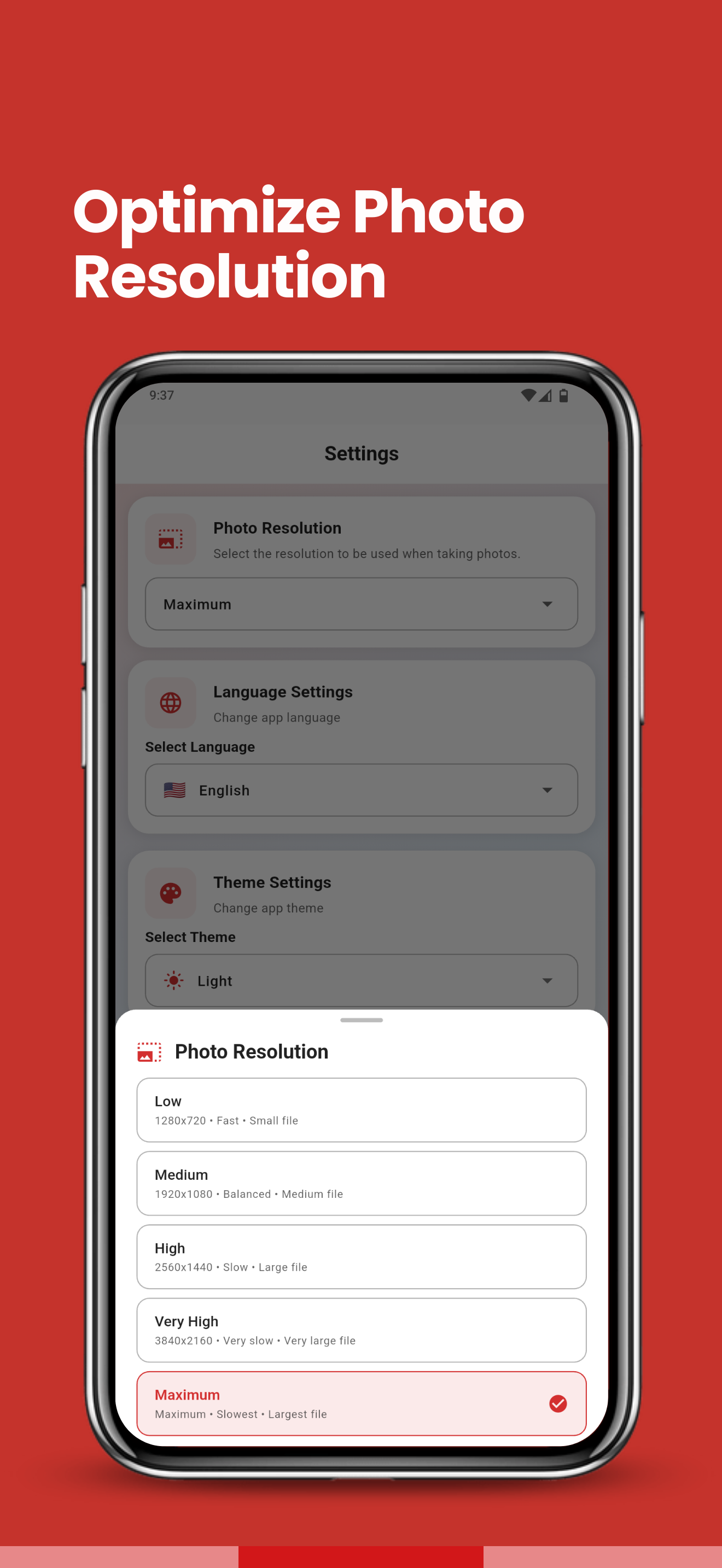Need to Scan a Document?
At the office, at home, or on the go… You no longer need a scanner! With Scanomy, turn your phone into a smart scanner in your pocket. Snap a photo, convert to PDF, extract text, and save or share anywhere in just a few taps.
Take or Select Photo
Take a photo of your document or select from gallery.
Convert to PDF
Turn your image into a PDF file with one tap.
Text Recognition (OCR)
Optionally extract and edit text from the image with OCR.
Edit & Sign
Edit the PDF, add a digital signature and images.
Page Management
Add, remove or reorder pages.
Save & Share
Save your PDF to phone, cloud or share.